Overview
A tag is a caption added to an element for better clarity and user convenience.
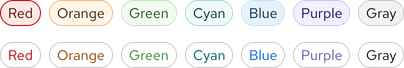
Sample element
Filled
Unfilled
Demo
View a live version of this element and see how it can be customized.
<rh-tag color="red">Red <span class="visually-hidden">Hat</span></rh-tag>
<rh-tag color="orange">Orange</rh-tag>
<rh-tag color="green">Green</rh-tag>
<rh-tag color="cyan">Cyan</rh-tag>
<rh-tag color="blue">Blue</rh-tag>
<rh-tag color="purple">Purple</rh-tag>
<rh-tag>Gray</rh-tag>
<script type="module">
import '@rhds/elements/rh-tag/rh-tag.js';
</script>
<rh-tag> demo in a new tabWhen to use
- When you want to highlight an element on a page to draw attention to it or make it more searchable
- When you need to tag items of the same category
- When you need to indicate status
Related elements or patterns
Feedback
To give feedback about anything on this page, contact us.
Red Hat legal and privacy links
- About Red Hat
- Jobs
- Events
- Locations
- Contact Red Hat
- Red Hat Blog
- Diversity, equity, and inclusion
- Cool Stuff Store
- Red Hat Summit
Red Hat legal and privacy links
