Overview
A table is a container for displaying information. It allows a user to scan, examine, and compare large amounts of data.
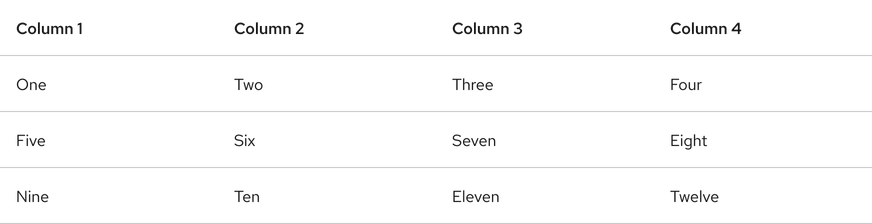
Sample element
| Column 1 | Column 2 | Column 3 | Column 4 |
|---|---|---|---|
| One | Two | Three | Four |
| Five | Six | Seven | Eight |
| Nine | Ten | Eleven | Twelve |
Demos
View a live version of this element and see how it can be customized.
<rh-table>
<table>
<caption>
Concerts
</caption>
<colgroup>
<col>
<col>
<col>
</colgroup>
<thead>
<tr>
<th scope="col" data-label="Date">Date</th>
<th scope="col" data-label="Event">Event<rh-sort-button></rh-sort-button>
</th>
<th scope="col" data-label="Venue">Venue<rh-sort-button></rh-sort-button>
</th>
</tr>
</thead>
<tbody>
<tr>
<td data-label="Date">12 February</td>
<td data-label="Event">Waltz with Strauss</td>
<td data-label="Venue">Main Hall</td>
</tr>
<tr>
<td data-label="Date">24 March</td>
<td data-label="Event">The Obelisks</td>
<td data-label="Venue">West Wing</td>
</tr>
<tr>
<td data-label="Date">14 April</td>
<td data-label="Event">The What</td>
<td data-label="Venue">Main Hall</td>
</tr>
</tbody>
</table>
<small slot="summary">Dates and venues subject to change.</small>
</rh-table>
<link rel="stylesheet" href="../rh-table-lightdom.css">
<script type="module">
import '@rhds/elements/rh-table/rh-table.js';
</script>
<rh-table> demo in a new tabWhen to use
- To organize and display structured data
- If a user needs to scan, examine, and compare data
- If a user must navigate to a specific piece of data to complete a task
Related elements or patterns
Feedback
To give feedback about anything on this page, contact us.
Red Hat legal and privacy links
- About Red Hat
- Jobs
- Events
- Locations
- Contact Red Hat
- Red Hat Blog
- Diversity, equity, and inclusion
- Cool Stuff Store
- Red Hat Summit
Red Hat legal and privacy links
